
When using a system as expansive and vast as NetSuite, it is important to understand how to maintain good system performance. Without upkeep, system performance can easily be degraded by resource-heavy operations, large data loads, and inefficient user preferences. This will lead to longer load times and slower navigation around your environment. In this blog post, TAC Solution Group goes over strategies on how to improve NetSuite performance from both the user level and for the entire system.
Understanding NetSuite Application Performance
NetSuite application performance refers to the speed and efficiency that your system runs at. Application performance affects your load times for creating and saving records, running reports and saved searches, and navigating NetSuite. Application Performance directly impacts users’ system experience, productivity, and overall business processes.
Optimizing NetSuite Preferences on the User Level
Set Preferences Settings for Optimization
There are a few ways users can individually enhance their system performance. All of these settings can be found under Home > Set Preferences and must be done per user, since these settings only affect the individuals log in and not the entire system. All of these settings can be found in the “General” subtab under the “Optimizing NetSuite” section.
Delay Loading of Sublists – When this box is checked, information that is stored on subtabs is only loaded once you click on that specific subtab. This will significantly reduce load time on records throughout the system.
Number of Rows in List Segments – When you look at long lists, NetSuite automatically breaks the data into segments. This field is where you can choose the maximum number of records you want to load in each segment. An example of this would be if you have a list of 500 customers, and your “Number of Rows in List Segments” was set to 100, NetSuite would automatically divide the data into five separate segments of 100 results. The lower the number is set here, the faster the loading times when loading results.
Maximum Entries in Dropdowns – This field determines the number of records that appear in dropdown lists. If the list exceeds the limit that you have set here, the drop-down list will appear as a popup window. The maximum amount you can enter here is 500.
Dashboard Portlet Configuration Optimization
When configuring a dashboard for yourself or for another role, it is important to consider how certain portlets will affect the load time of the home page. Real-time data portlets such as Key Performance indicators and custom saved search portlets can greatly slow load times for users’ dashboards depending on how much data is being loaded in these portlets.
- If there are large sets of data that the user will need to quickly access consider adding it as a shortcut instead of as a portlet. That way, that data will only be loaded when the user clicks on the link, instead of when the user logs into NetSuite or navigates to their dashboard.
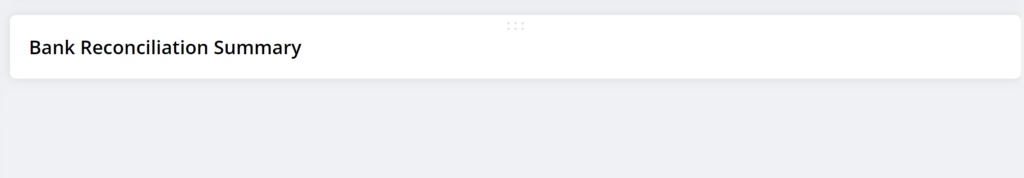
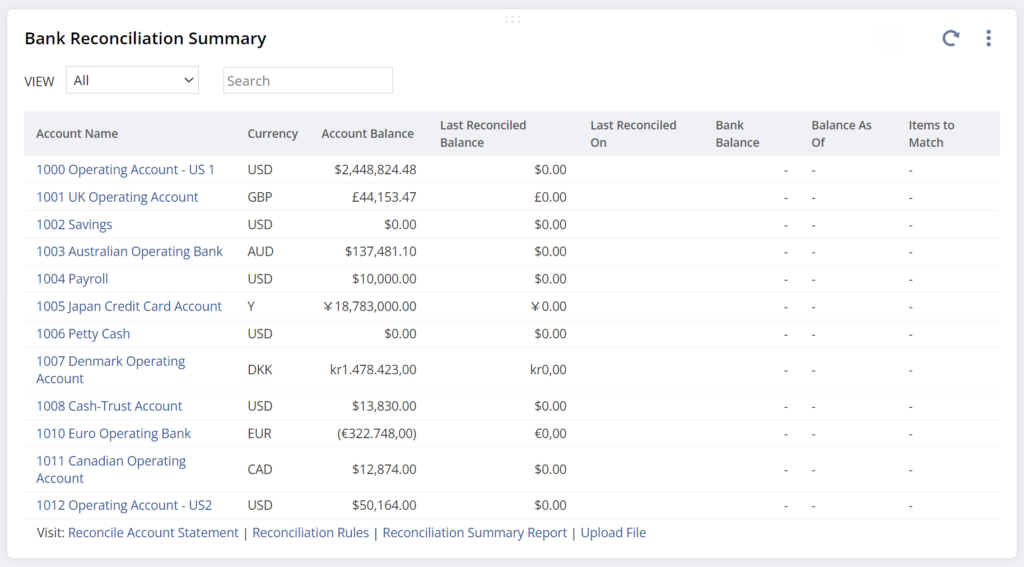
Understanding NetSuite Performance as an Administrator
Users are able to view system performance and identify network issues by double-clicking the Oracle Netsuite logo in the top left of their NetSuite environment.
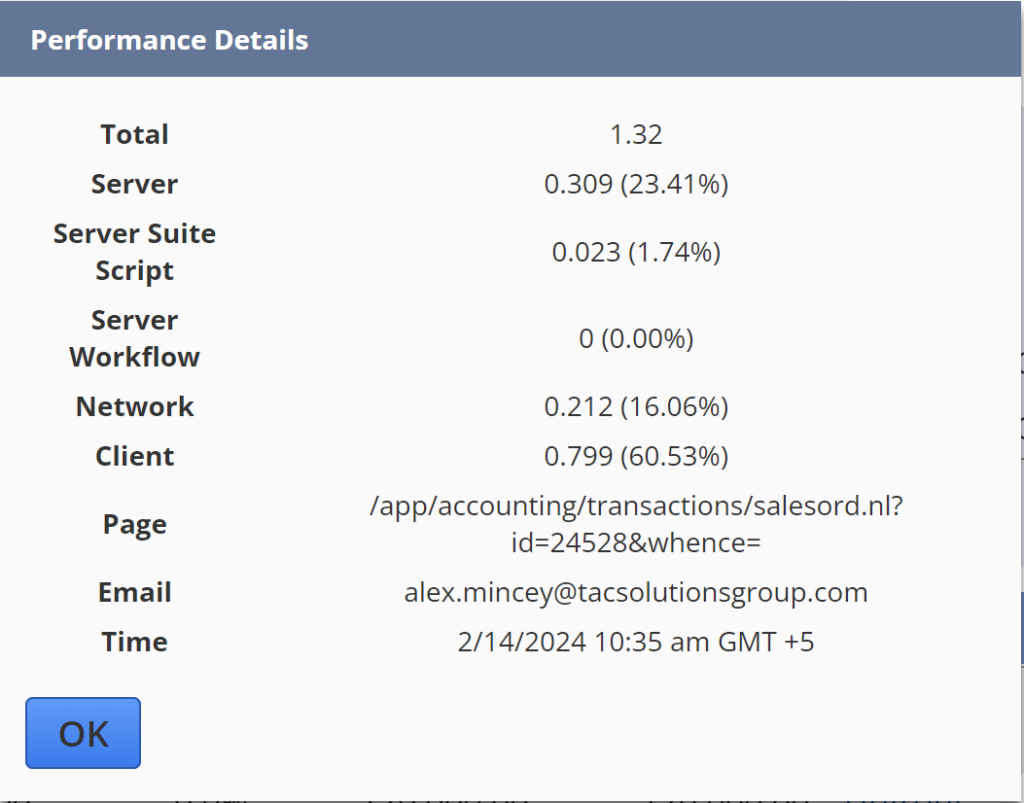
This popup includes;
Total: This is the total page load time in seconds.
Server: This displays the page load time in seconds as well as the percentage of the total load time that was spent retrieving data from the NetSuite data center.
Server Suite Script: This shows the time spent on server-side scripting in both seconds and as a percentage of the total server time.
Server Workflow: This shows how much of the server time in seconds was spent on running workflows on the record.
Network: This shows the overall page load time, representing the duration for data to travel from the NetSuite servers to the computer.
Client: This is the duration it took the computer to render the page.
Page: This is the web address of the page you are currently viewing in NetSuite.
Email: Displays the email of the account you are currently logged into.
Time: This is the system’s date, time, and time zone.
Integrations, Customizations and Data Management
When it comes to NetSuite’s overall performance, the main factor is the number of customizations that have been made in your system. It is important to carefully manage customizations and integrations to ensure optimal performance.
The following customizations could have major effect on load time in your system:
- Configuration changes
- Added scripting
- Additional workflows
- Form and field additions
- Enabling features and functionality
Take a look at the tips below that you can perform to optimize system performance.
- Set up time every month to review customizations and integrations to pinpoint ineffective processes or codes. Identify and remove any unnecessary customization that may be redundant or unused.
- Schedule time to perform regular data clean-up and maintenance to clear the system of any unnecessary data being stored. This could be done by eliminating duplicate records and consolidating information where applicable.
- Leverage performance-tuning functionalities, such as caching and indexing which can effectively increase system performance.
- Keep your system updated with the latest releases and updates, they often come with performance improvements and bug fixes. TAC recommends signing up to get NetSuite Release notifications to stay up to date on the latest updates and participating in training sessions or webinars that NetSuite offers to learn about any upcoming system changes.
Another factor in system performance is user behavior. System load times are heavily affected by user traffic and activity. Simultaneous exorbitant user login, large data input such as CSV uploads, or resource-heavy operations such as mass updates, user event scripts, or depreciation of assets can put a strain on your system and significantly slow performance. Make sure users are aware of these strains and monitor user use of NetSuite to pinpoint behavior that could be affecting system performance for the whole company.
How TAC Can Help
TAC Solutions Group is well-versed in navigating NetSuite system performance issues and can help your company pinpoint issues that could be affecting your system’s performance. With TAC Solutions Group’s help, we can help your company implement improved processes and optimize operations, ultimately leading to increased efficiency and improved system performance.




