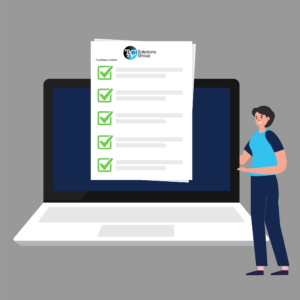Introduction:
NetSuite is a powerful cloud-based business management software that helps streamline operations for businesses of all sizes. However, as with any software, there are always ways to enhance its functionality and improve your overall productivity. One such way is by leveraging free NetSuite Chrome Extensions. In this blog post, we will explore some of the most useful Chrome extensions that can take your NetSuite experience to the next level


By: Eric Lackey
The Field Finder NetSuite Chrome Extension is a powerful tool that revolutionizes the way you locate specific fields within saved searches. Instead of tediously navigating through menus and tabs, this extension introduces a streamlined search functionality that instantly finds the desired field with ease.
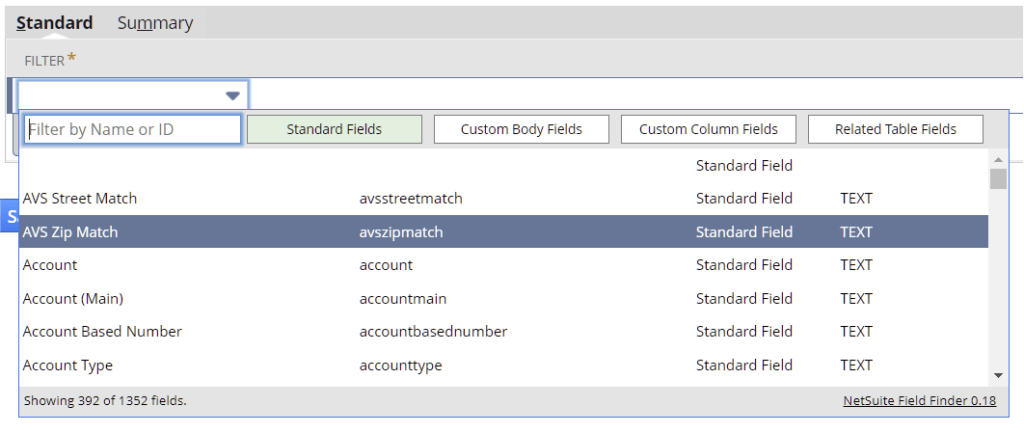

By: Marcel Pestana
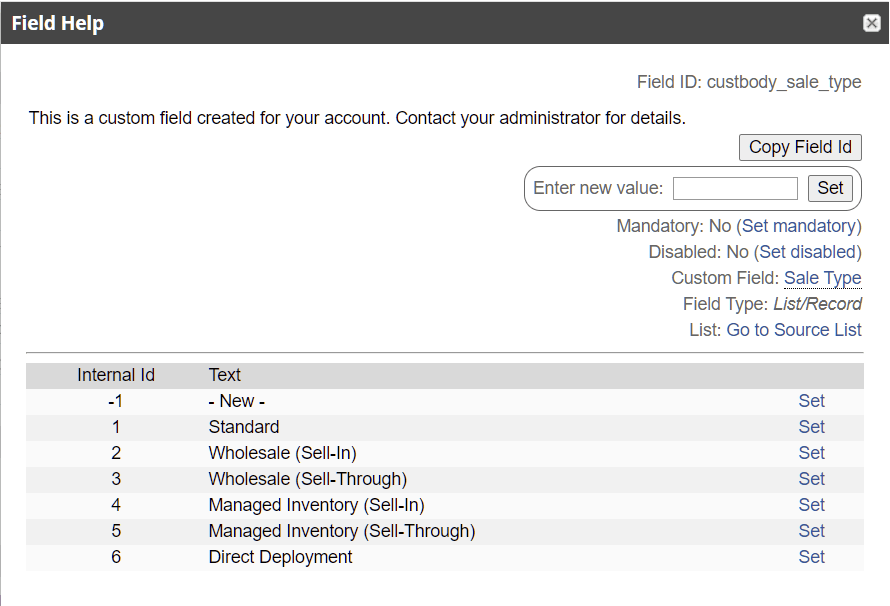

By: David Smith
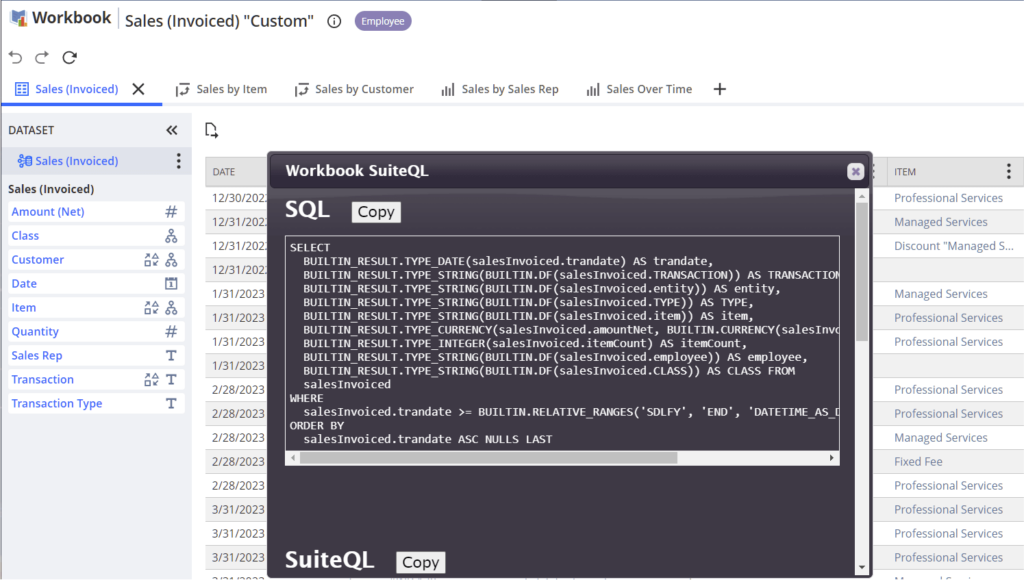

By: Michoel Chaikin
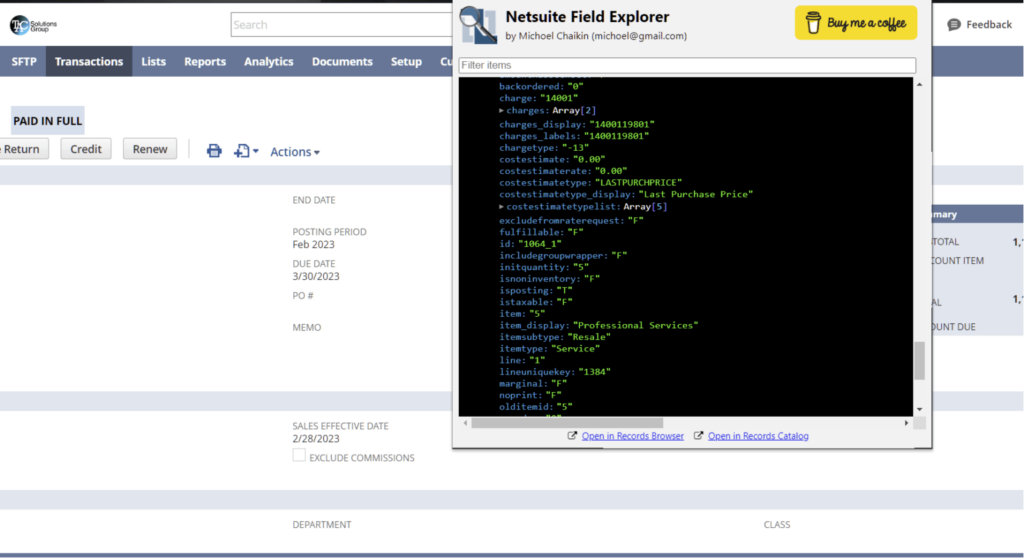

By: David Smith
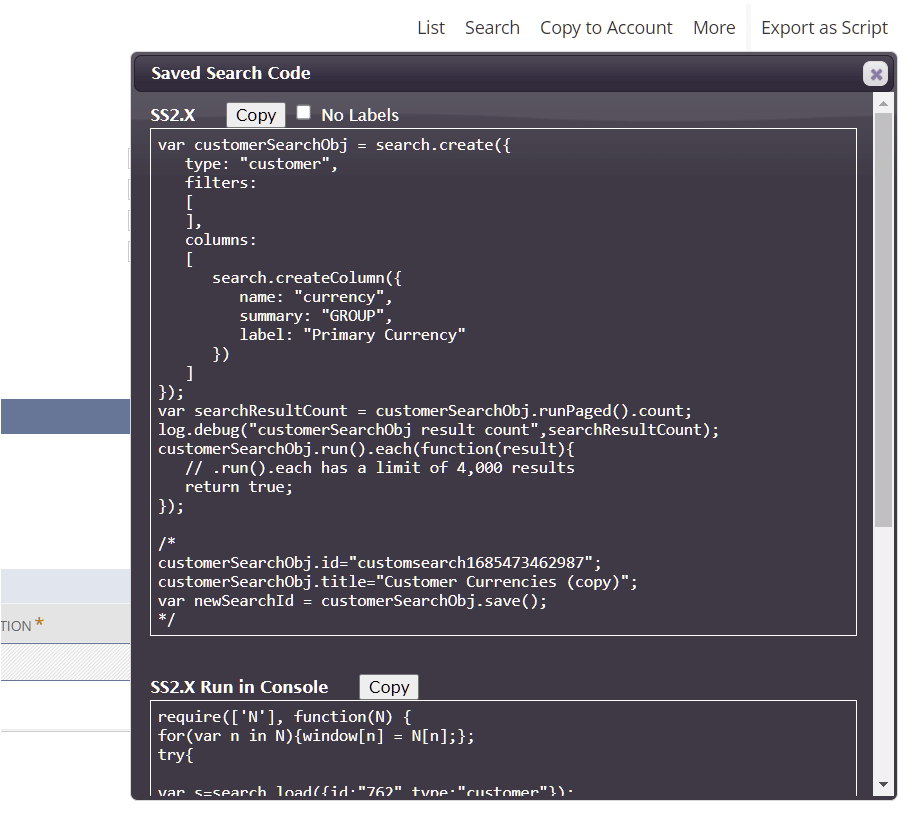

By: Marcel Pestana
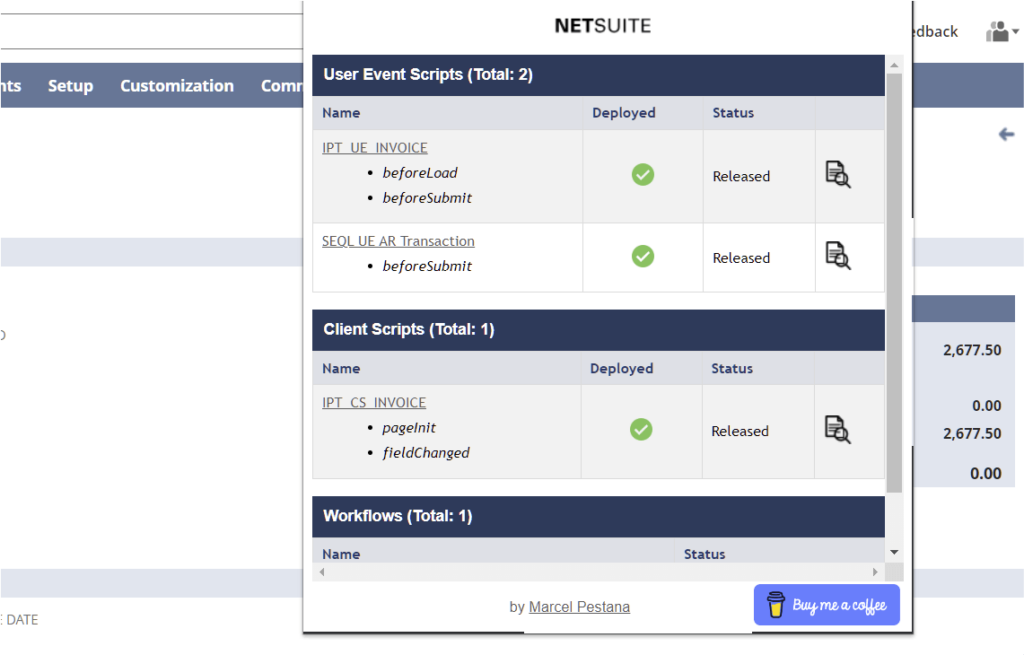
In conclusion
NetSuite Chrome Extensions have revolutionized the way businesses and users interact with the NetSuite platform, offering a seamless and enhanced experience. These powerful tools provide a range of functionalities that streamline workflows, improve efficiency, and unlock valuable insights. From automating repetitive tasks to simplifying data entry and enabling real-time analytics, NetSuite chrome extensions have become an invaluable asset for organizations leveraging the NetSuite ecosystem
How TAC Can Help
TAC’s team of Certified NetSuite Consultants have years of experience working with clients and helping them overcome billing and g/l issues. We have helped many of our clients achieve automation and reduce time to close timelines, by applying a systematic approach to business processes. If you have further questions or want to schedule a call to discuss NetSuite functionality.