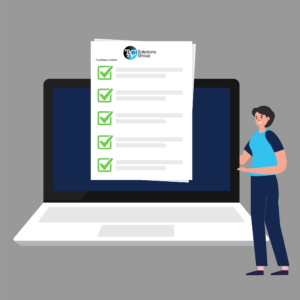What is NetSuite Global Search?
NetSuite Global Search is a powerful tool within the NetSuite system that acts like a Google search engine for the ERP. Located at the top of every page, it provides quick access to searches, pages, reports, records, lists, and transactions. Users can enter keywords, numbers, letters, wildcards, or prefixes to find relevant information across the entire NetSuite system.
The feature’s efficiency lies in its auto-populated suggestions and support for advanced techniques like search prefixes, wildcards, and contextual filters, allowing users to quickly navigate through the system and locate the desired records or data.
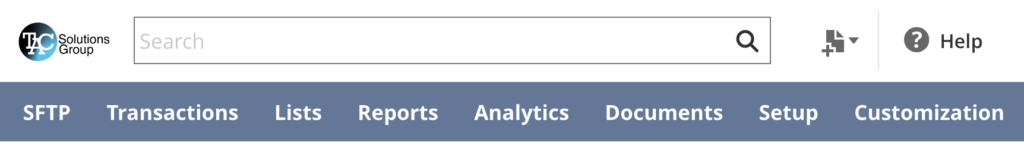
NetSuite Search Prefixes:
With the vast amount of information stored within NetSuite ERP, you might find yourself wading through numerous customer records. To refine your search results, employ shorthand search prefixes that consist of the first few characters of a record type, followed by a colon or caret to separate it from your search terms. Not only does this accelerate the search process, but it also streamlines results by eliminating irrelevant records. By mastering these shortcuts, you can effortlessly pinpoint the information, record, or page you seek every time.
For instance, to find a customer contact record, enter the contact prefix “con:” or “con^” followed by the first few letters of the contact’s name, and it will filter only customer records beginning with that keyword.
Record | Abbreviation |
Campaign | cam |
Cash Sale | cas |
Contact | con |
Customer | cus |
Employee | emp |
Event | ev |
Expense report | exp |
File | fi |
Invoice | Inv |
Issue | iss |
Item | it |
Opportunity | opp |
Partner | par |
Phone Call | ph |
Sales Order | sal |
Wildcards:
% Sign: The % wildcard is highly useful because it allows NetSuite users to perform flexible searches by representing multiple characters in a search term. By using the % wildcard, users can search for variations of a word or phrase, making it easier to locate relevant records, transactions, or pages without needing to specify the entire search term.
For example, if you input “inv:101” Global Search will return all invoices with “101” as the invoice number. But if you wanted to find all invoices that end with 101 you could use “inv:%101”.
_Underscore:
Using an underscore (_) in a NetSuite Global Search is beneficial for conducting more specific and refined searches. When you use an underscore in your search term, it acts as a placeholder for a single character. This can be particularly useful when you have a specific pattern or structure in mind but are uncertain about one or more characters.
Example: Let’s say you are searching for customer records in NetSuite, and you remember the customer’s name starts with “A,” ends with “n,” and has one unknown character in the middle. You can use the underscore (_) to represent the unknown character.
Search for Inactive Records:
Using a plus sign (+) in NetSuite Global Search is useful when you want to search for both active and inactive records simultaneously. When you append a plus sign to the end of a keyword, the search results will include records that are both active and inactive.
For example, if you wanted to search for customers that may be inactive you would use “cus: Avalon +”.
OR:
Using the OR operator in NetSuite Global Search is helpful when you want to search for multiple strings of text simultaneously. When you use the OR operator between two or more keywords, the search results will include records that match any of the specified keywords.
Example: Let’s say you are looking for customers in NetSuite, and you want to search for two names simultaneously you would use “cus: Avalon OR Halcyon”.
Exact Matches:
Use double quotes (” “) in NetSuite Global Search when you want to search for an exact match of a specific word or phrase. By enclosing your search term in double quotes, you ensure that the search results will only include records containing the exact word or phrase you entered, rather than individual occurrences of the words separately.
For example, if you want to search a customer for the exact name Avalon you would use (cus: “Avalon”).
Happy Searching!
Armed with the knowledge of search prefixes and shorthand keys, we hope you’ll make the most of your NetSuite system and effortlessly find what you need.
How TAC Can Help
Unlock the Power of NetSuite with TAC’s Certified NetSuite Consultants. With their extensive expertise, our team has successfully guided numerous clients in NetSuite knowledge through in depth training. Whether you need clarifications or wish to schedule a call, we’re here to provide insights and discuss the full potential of NetSuite’s functionality tailored to your business. Reach out to us today and take your NetSuite experience to the next level.
How TAC Can Help
Unlock the Power of NetSuite with TAC’s Certified NetSuite Consultants. With their extensive expertise, our team has successfully guided numerous clients in NetSuite knowledge through in depth training. Whether you need clarifications or wish to schedule a call, we’re here to provide insights and discuss the full potential of NetSuite’s functionality tailored to your business. Reach out to us today and take your NetSuite experience to the next level.